



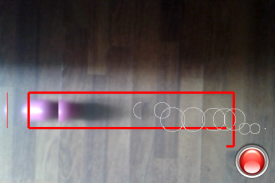

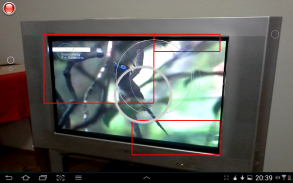




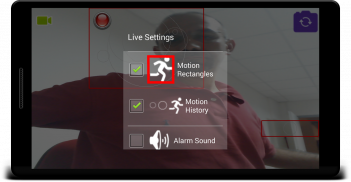








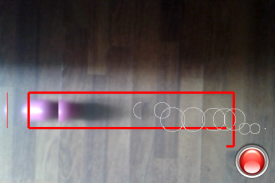

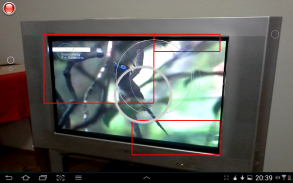




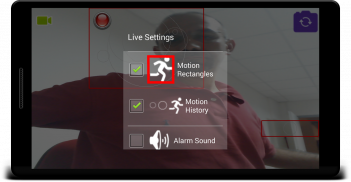








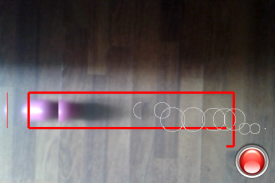

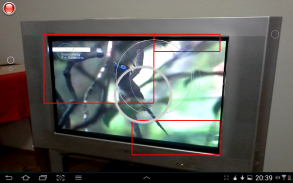




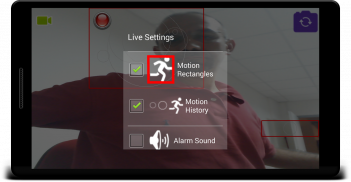








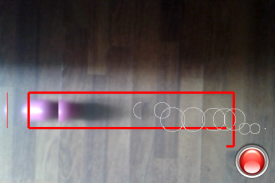

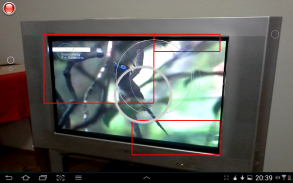




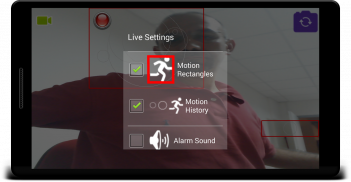








وصف لـ Motion Detector
Motion Detector is an intelligent, easy to use application that detects motion automatically by using the camera of your device. When you run Motion Detector, you can observe any motion or changes in your camera field of view as camera screen overlays. In addition, you can get motion sounds and can set alarms. Alarms could generate sound, makes phone call where available.
Features;
* Motion Detector automatically detects any motion or change and plot rectangles around them on the device screen.
* Motion Detector draws motion icon on the screen when a motion is detected.
* Motion Detector draws motion history by circles on the device screen. Therefore, you can have information about the complete routes of the targets. Besides, you can see motion towards you or away from you.
* The main problem with motion detection applications is the shaking of the devices during the observation. These yield false alarms. Motion Detector application has specially designed algorithm to minimize this drawback.
* User can set options for motion sound, motion overlay and motion history.
* User can set alarm and alarm period.
* User can optionally save pictures including motion or in case of an alarm. User can also check these pictures afterwards.
* Motion Detector displays motion icon in case amount of motion detected exceeds the threshold set by user. Motion Detector plays motion sound with the volume level proportional to the amount of motion detected.
* Motion Detector raises alarm sound and displays alarm icon in case amount of motion detected exceeds the threshold for a specified time period both set by user. Alarm state goes on for the time interval set by user.
* Live Settings; It consists of subset of setting items that can be manipulated by user during the motion detection operation. Live Settings Dialog is reached by clicking on the Motion Detector Window.
How to use:
* Fix your device by facing your device camera to the area you want to track.
* Start Motion Detector application.
* After countdown motion detection starts.
Settings;
MOTION DETECTION
* Pixel Threshold: Threshold for intensity difference. Smaller values yield more sensitive detection but may cause noise and excess detection.
* Block size %: Percentage of analysis blocks. Smaller block size values yield more sensitive detection but may cause noise. Smaller values yield more sensitive detection but may cause noise and excess detection.
* Area To Trigger: Amount of minimum motion area to take care.
* Save Picture on Motion: Capture picture in case of motion or not.
ALARM
* Alarm: On/Off.
* Alarm Time To Trigger: Motion time period required to generate alarm.
* Alarm Period: Alarm duration.
* Alarm Sound: Enable alarm sound or mute.
DEVICE
* Camera Selection: Allows user to select back or camera where available.
* Motion Rectangles: Draw motion rectangles on the device screen or not.
* Motion History: Draw motion history bubbles on the device screen or not.
* Publish Wifi Messages: Monitor Motion Detector through the wifi network where available. Enables Wifi Publishing for the devices where this service is available. A device with this option checked publishes state information to other devices during motion detector operation.
* Shake Sensitivity: Sensitivity level for device shaking.Motion Detector stops motion detection in case of device shaking, therefore, prevents false alarms. User can select High, Medium or Low sensitivity.
Motion Detector هو تطبيق ذكي وسهل الاستخدام يكتشف الحركة تلقائيًا باستخدام كاميرا جهازك. عند تشغيل Motion Detector ، يمكنك مراقبة أي حركة أو تغييرات في مجال الكاميرا نظرًا لتراكبات شاشة الكاميرا. بالإضافة إلى ذلك ، يمكنك الحصول على أصوات الحركة ويمكن ضبط الإنذارات. يمكن أن تولد الإنذارات صوتًا وتجري مكالمة هاتفية حيثما كان ذلك متاحًا.
المميزات؛
* كشف الحركة تلقائيا بالكشف عن أي حركة أو تغيير ومستطيلات المؤامرة من حولهم على شاشة الجهاز.
* الكاشف الحركة يرسم أيقونة الحركة على الشاشة عند الكشف عن الحركة.
* كاشف الحركة يرسم تاريخ الحركة من خلال الدوائر على شاشة الجهاز. لذلك ، يمكنك الحصول على معلومات حول المسارات الكاملة للأهداف. الى جانب ذلك ، يمكنك أن ترى حركة نحوك أو بعيدا عنك.
* المشكلة الرئيسية مع تطبيقات كشف الحركة هي اهتزاز الأجهزة أثناء المراقبة. هذه الغلة الإنذارات الكاذبة. يحتوي تطبيق Motion Detector على خوارزمية مصممة خصيصًا لتقليل هذا العيب.
* يمكن للمستخدم تحديد خيارات لصوت الحركة ، تراكب الحركة وتاريخ الحركة.
* يمكن للمستخدم ضبط المنبه وفترة التنبيه.
* يمكن للمستخدم اختياريا حفظ الصور بما في ذلك الحركة أو في حالة وجود إنذار. يمكن للمستخدم أيضا التحقق من هذه الصور بعد ذلك.
* يعرض Motion Detector رمز الحركة في حالة تجاوز مقدار الحركة المكتشفة الحد المعين من قبل المستخدم. يقوم كاشف الحركة بتشغيل صوت الحركة بمستوى الصوت المتناسب مع كمية الحركة المكتشفة.
* يعمل كاشف الحركة على زيادة صوت التنبيه ويعرض رمز التنبيه في حالة تجاوز مقدار الحركة المكتشفة الحد الأدنى لفترة زمنية محددة يحددها المستخدم. تنطلق حالة التنبيه للفاصل الزمني الذي حدده المستخدم.
* الإعدادات الحية. ويتكون من مجموعة فرعية من عناصر الإعداد التي يمكن التلاعب بها من قبل المستخدم أثناء عملية كشف الحركة. يتم الوصول إلى مربع حوار الإعدادات الحية من خلال النقر على نافذة كشف الحركة.
كيف تستعمل:
* إصلاح جهازك من خلال مواجهة كاميرا جهازك إلى المنطقة التي ترغب في تتبعها.
* بدء تطبيق كشف الحركة.
* بعد بدء تشغيل كشف العد التنازلي.
الإعدادات؛
الكشف عن الحركة
* الحد الأدنى للبكسل: عتبة اختلاف الكثافة. تؤدي القيم الأصغر إلى اكتشاف أكثر حساسية ، ولكنها قد تتسبب في حدوث ضوضاء وكشف زائد.
* حجم الكتلة٪: النسبة المئوية لكتل التحليل. تعطي قيم حجم الكتلة الأصغر عملية كشف أكثر حساسية ولكن قد تتسبب في حدوث ضوضاء. تؤدي القيم الأصغر إلى اكتشاف أكثر حساسية ، ولكنها قد تتسبب في حدوث ضوضاء وكشف زائد.
* منطقة لالمشغل: مبلغ من منطقة الحركة الدنيا لرعاية.
* حفظ الصورة على الحركة: التقاط صورة في حالة الحركة أم لا.
إنذار
* التنبيه: تشغيل / إيقاف.
* وقت التنبيه للتشغيل: فترة الحركة المطلوبة لتوليد التنبيه.
* فترة التنبيه: مدة التنبيه.
* صوت المنبه: تمكين صوت التنبيه أو كتم الصوت.
جهاز
* اختيار الكاميرا: يسمح للمستخدم لتحديد مرة أخرى أو الكاميرا حيثما كان ذلك متاحا.
* مستطيلات الحركة: ارسم مستطيلات الحركة على شاشة الجهاز أو لا.
* تاريخ الحركة: رسم فقاعات تاريخ الحركة على شاشة الجهاز أم لا.
* نشر رسائل واي فاي: رصد كشف الحركة من خلال شبكة واي فاي حيث المتاحة. لتمكين خدمة Wifi Publishing للأجهزة التي تتوفر بها هذه الخدمة. يقوم جهاز ذو خيار محدد بنشر معلومات الحالة إلى أجهزة أخرى أثناء تشغيل جهاز كشف الحركة.
* حساسية هزة: مستوى الحساسية لهز الجهاز. كشف كشف الحركة توقف كشف الحركة في حالة اهتزاز الجهاز ، وبالتالي ، يمنع الإنذارات الكاذبة. يمكن للمستخدم تحديد حساسية عالية أو متوسطة أو منخفضة.









